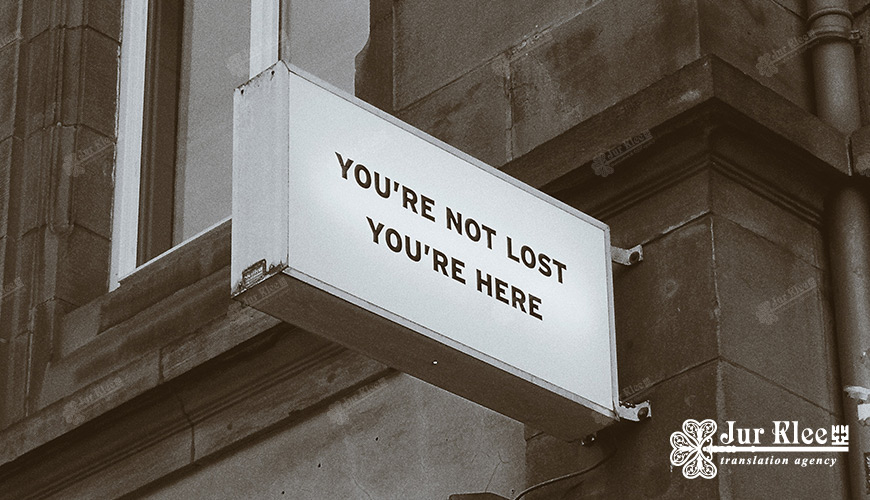
How to translate text from a picture: evaluation of the work of various services
If you have to clarify the meaning of some words from English, this is not at all a reason to consider your knowledge of the language as a not quite good. The main thing is that you can cope with the task with the help of online dictionaries and translation services. However, first you need to copy the expression of interest and paste it into the translation window. Here you need to be ready to cope with difficulties due to the fact that the desired text is located on some picture.
Despite the fact that it is not difficult to enter this expression manually, it is not always desirable to do it or there is no time. The way out can be a lot of opportunities for recognizing and translating text in almost real time. In this case, we are talking about a number of services for which the photo translation function is provided. But for a high-quality solution, you need to specify in advance the level of their work and compliance with your ideas about good functionality.
Verification by an experiment
To get an idea of the issue of interest, you should focus on the most popular services with the translation function. Moreover, for the test, we should write some small text on paper. Also, it is necessary to make an inscription with a black marker on a white sheet. It is not necessary to enter the words exclusively in a calligraphic handwriting.
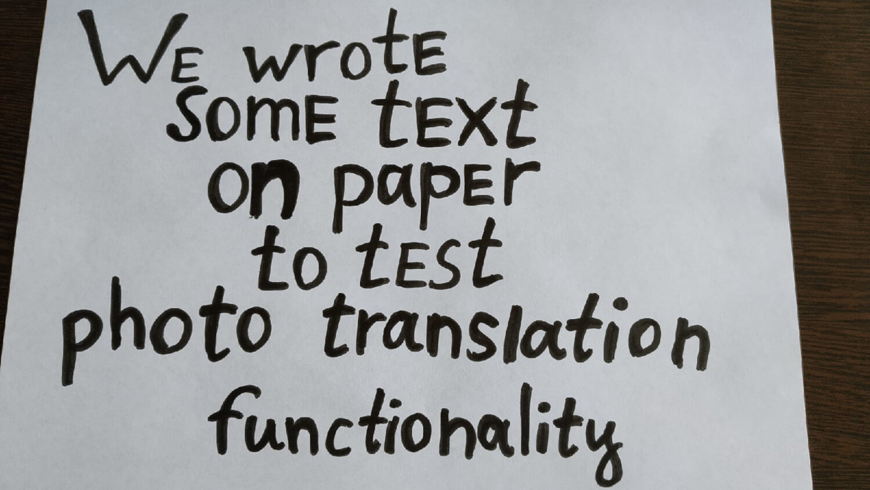
To check the functionality of the translation capabilities from photos, you need to imagine a certain situation associated with the need to read the ad you saw with the hope of getting some important information. But since there is only a text in English, there is nothing left but to resort to using a mobile phone or a computer. Here it will be clear what you can count on by using any service.
Possibilities of Yandex.Translator service
Thanks to this service, we get access to translation from photos both through the mobile version and the browser analogue. Moreover, the browser version has a certain superiority over other tested variants. It is worth noting that this version works according to the following algorithm:
- Uploading an image to the site;
- Automatic text recognition;
- Manual adjustment of the selection option;
- Transferring text to the translation window;
- Image uploading;
- Selection of a zone for the recognized text;
- Text recognition and translation output.
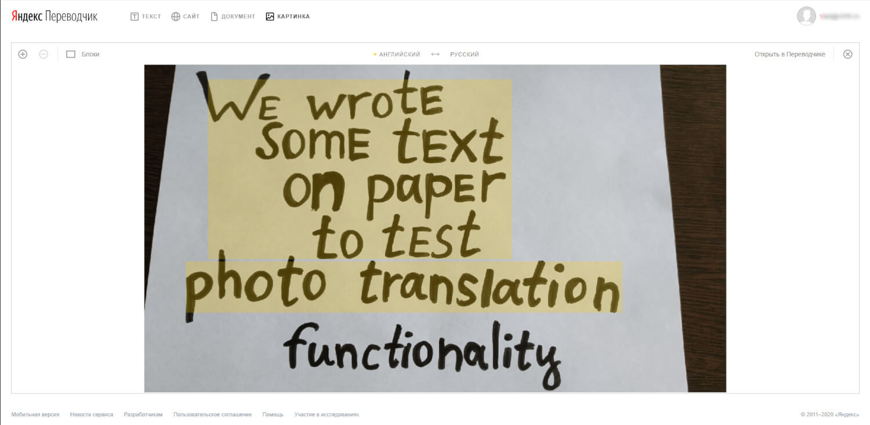
As a result, it turns out that the recognition was not complete. Despite the correct translation of the desired sentence by Yandex, the last word was not given to the algorithm.
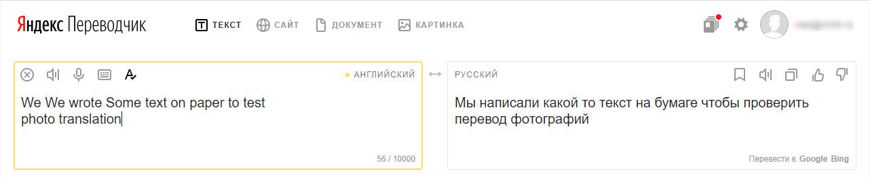
As for the mobile version, the following steps should be taken:
- Photographing text using the app or by downloading it to your phone from the gallery;
- Text recognition;
- The distribution of the approximate placement of words or phrases in place.
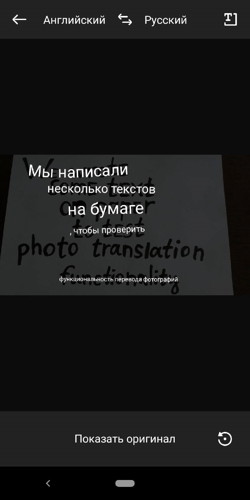
According to the result, it is clear that the decryption and translation were completed successfully. So, there is every reason to consider the work of the mobile version much better in comparison with the browser version. It is worth focusing separately on the advantages of ease of orientation in the presented sample. However, the overall impression is slightly spoiled by the location of the translation.
What to expect from Bing Translate?
In practice, it has been proven that the specified desktop version of the translator from Microsoft is not able to cope with the tasks of image recognition. As it turns out, a similar function is provided in the mobile application. Here everything goes in this sequence:
- Photographing of the image of interest;
- Uploading of an image from the gallery;
- Translation receipt.
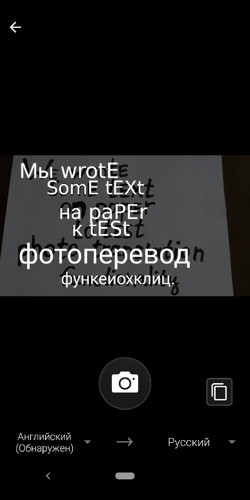
And so, we are convinced that the application did not cope with the task. If to compare with the complete unsuitability for translations, it becomes not so important: the reason for the negative outcome is considered to be the peculiarities of the handwriting on the presented sample, or it's all about sensitivity to the case of letters.
Google Browser version
If we talk about Google Translate, it's just not because of its friendship with pictures. The only way to hope for the expected result is to log in to the smartphone application of the same name. If you act like this, then the text is recognized both with the help of a camera, with which you need to take a picture of the inscription, and in "live mode".
Moreover, the latter option is not only interesting, but it will also surprise you with a good replacement of the text visible by the camera with an already translated analogue. In the hope of a successful result, you should be especially careful, since the slightest change in the camera position leads to a new start of the algorithm. Even with a minimal slope, there is a risk of a complete change in the sentence structure.
Due to the interest in the extreme purity of the experiment, it is necessary to take the same picture and run the scan without resorting to the camera use. As a result, we receive an offer from Google on choosing a certain section from the text or eliminating everything superfluous. This situation may be quite acceptable, but only if it is necessary to translate a separate fragment.
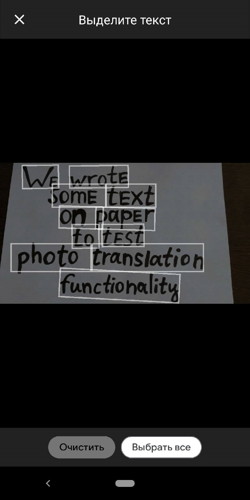
If you select all, the recognized text will be placed on the usual online translator, where we will be moved. And then you need to do the following:
- Select zones for recognition;
- Get a translation.
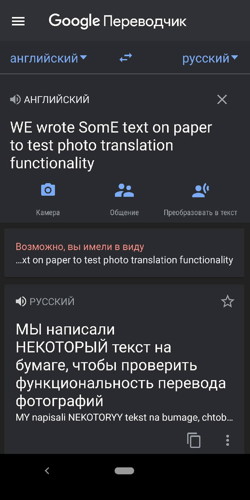
As a result, the inscription of interest is recognized and translated into a text format. But even with the successful translation of the text, there are some differences in the result obtained in comparison with the original version.
Mobile version of PROMT.One translator
When it comes to PROMT.One, you can count on the optical text recognition function for this translator. To use this version, you need to download libraries that are characterized by the ability to do without Internet access.
This function is not provided for the browser version. So, if, as an experiment, you upload a photo from the gallery and scan a certain fragment from all available ones, it becomes clear that everything done in vain. The application algorithm is not able to recognize the text on our sample. This is clear already at the time of loading from the gallery. When evaluating the action of using the camera, one can't help but draw a conclusion about the snag due to the narrowness of the space for text recognition.
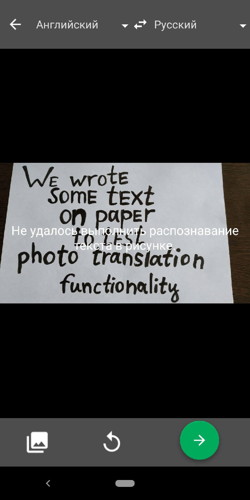
But the reason is hidden in the weakness of the algorithm, which has to determine the text. You can see this by the failures that occur even in the case of text in minimal parts. So, the result obtained does not represent even the smallest benefit.
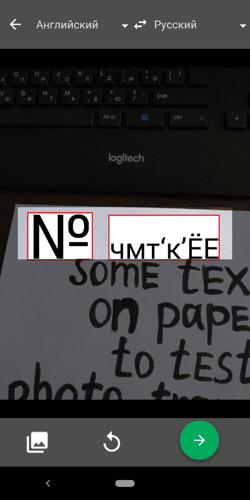
Which choice is considered correct?
Judging by the experiments conducted, you can make sure that only Google and Yandex can cope with it. Having made sure of the validity of such a conclusion, the user can only make a choice exclusively in relation to one of them.
