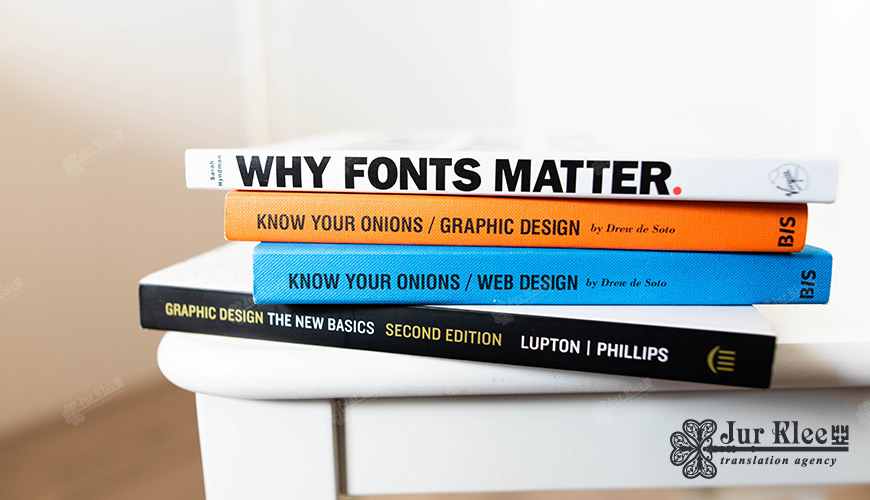
How to Russify English fonts: options, features, useful tips
Under the circumstances, when you have at least some skills working with text editors, difficulties in finding suitable fonts for the Cyrillic alphabet will not become something unexpected and new. This happens because some of the available options work only for English. The whole point here is in the settings of the codes exclusively for the Latin alphabet, where the Cyrillic alphabet is not included. Here we have to look for a way out of this situation.
Features of solving the issue from the translation agency
Such problems are common for such an experienced player of its market segment as a translation agency. This happens when the customer plans to get a high-quality job, where even the design perfectly matches the original version. However, what to do when, due to the presence of the font version of interest only for the English alphabet, we have to look for the optimal solution in relation to the Cyrillic alphabet? An obstacle will also be the fact that there is no automatic translation into different languages yet.
The solution is possible only through cooperation with specialists in graphics and page layout. Given the lack of font processing in the list of services of the agency, often the task is as follows:
- In a selection of a similar analog;
- In the Russification of the font by their own efforts.
It should be agreed that there are difficulties with finding the Russian version of the font. Even if it is possible to find what you are looking for among the Cyrillic alphabet, then, most likely, distribution is possible exclusively in a paid format. In order to avoid additional costs and time losses, the layout designer can only use a similar font. However, the client, warned in advance about the absence of an interesting analogue, sends the necessary package to the company's employees himself. No one forces such actions, but they should be resorted to for the following reasons:
- Saving the specified corporate style;
- Requirements and standards of the organization;
- The customer's desire to preserve such "beauties".
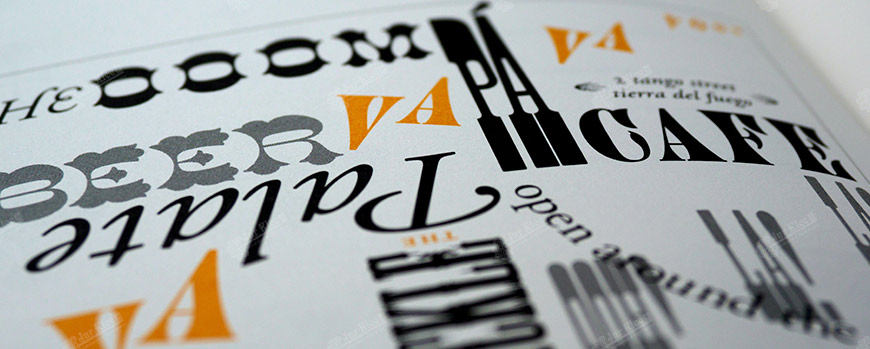
About the font and its device
Speaking of fonts, they usually mean a set of vector images that are inextricably linked with the codes of specific characters. To make it clearer, this is just a table of images with links. Moreover, when it comes to the Latin font, we should expect only a segment of the Latin alphabet to be filled. Unfortunately, fonts with only Cyrillic characters are the exception rather than the rule. You should also keep in mind the difference between font formats and the software wrapper for them. Here everything depends on the destination:
- Fonts from the system category are OpenType, PostScript and TrueType. In addition, the purpose is to be used inside the computer's operating system.
- Web fonts – EOT, WOFF, WOFF2, SVG and TTF, used in cases where webpages are displayed in the browser.
What is the difference between the options
The differences between the formats are in the following features:
- List or lack of additional data;
- Compression methods;
- Compatibility with systems and applications of various types.
Although a single principle is preserved for all formats, but to work with each of them, you will need a specific cipher editor. It will be possible to find a way out of the situation by converting them online.
Font Russification: what is needed for this
If you need to do something with fonts, then only through working with graphics. For this reason, specialists are not limited to a set of necessary tools, but perform the lion's share of the tasks set inside well-known graphic editors. A great example here is CorelDRAW, which has all the features for working with vector images. Some programs can also be considered a good help:
FONTCREATOR, available on the official website: www.high-logic.com. The program is characterized by the following features:
- The record holder of popularity among all the world's font editors;
- The breadth of editing functionality that allows you to create fonts starting from the zero mark;
- Great opportunities to work with a variety of formats;
- Easy to find any manuals and video tutorials;
- Paid format.
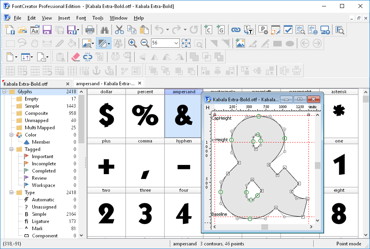
GLYPHR can be both downloaded and used through the online service: www.glyphrstudio.com. The following should be said about the program:
- Is a font editor aimed at design for the web;
- Minimum entry threshold and intuitive interface;
- Adaptability to work in the online version, bypassing the installation;
- Access to video tutorials (in English) on the official website;
- Free distribution.

BIRDFONT is a program that can be downloaded at birdfont.org. It is known for the following characteristics:
- Versatility;
- Depth of working with color;
- Free format.
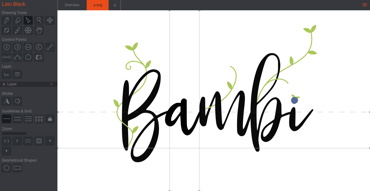
Actions in the absence of a font file
When it comes to a text editor like Microsoft Word, the font name here should be searched in a special field. If the name is unknown or the image of the font you like attracts attention, then you should rely on some service that works on the definition and selection of fonts. It can be:
- WhatTheFont is an English-language analog, known for its extreme simplicity and clear interface. According to the recognition result, both paid and free versions of such fonts will be offered.
- FontSquirrel is an English-language version that is characterized by the flexibility of recognition settings and the ability to offer paid and free recognized fonts.
- FONTSPRING is an English version that corrects images using the built-in online editor. Advanced search is performed through additional settings.
Recommendations for working with fonts
In addition to the desired font and editing program, performing a specific task involves the use of drawing skills that ensure the recreation of the desired style in relation to Cyrillic characters. In addition, you can do everything through such actions:
- Copying letters from the Latin list that are similar to the specified option.
- Search for interesting characters with minor differences, i.e., remove the dash in the middle and turn "F" into "Г", and by minor changes - "N" into "И".
- We collect letters from separate fragments (we build "Ж" from the parts "K", "Ю" - from the halves "H" and "O").
As you can see, there is nothing too complicated in the task. Just do not forget that full-fledged work because of the additions made and the installation of a specific font is possible only on your computer. Correct display on another device requires a separate installation of the updated font.
